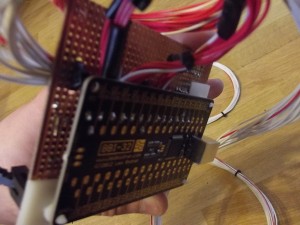Well I had really hoped that this weekend I would have received the MIP panels but unfortunately they still haven’t arrived as yet…
Yesterday evening I also added a new page to my site outlining how the cockpit sounds and vibration systems are going to be done, the software and hardware involved as well as some tweaks (as the Wilco Airbus does not fully separate the panel sounds from the spoiler, flaps and gear ‘drag’ noises.) more details can now be found on the ‘Sounds and Vibration systems‘ page.
Despite not feeling well at all today I made the most the day and since my tactile transducers arrived earlier in the week I was determined to get some ‘rumble’ in my cockpit
So I cut and screwed down some old chipboard to the seat box of where I have now mounted the two 25watt tactile transducers, I took apart an old Logitech 2.1 speaker system in the hope that the built in amplifier would power the two tactile transducers.

Original set-up, mounted underneath the seat the Tactile transducers are powered from the amp PCB that I salvaged from the old Logitech 2.1 sound system and 12v ATX power supply.
Originally when I dismantled the Logitech speaker system I left the transformer inside as I caught a glimpse that the output voltage was 12 volts of which I thought ‘great – I’ll connect the amplifier PCB up to my external ATX power suppliers which will be providing power to other parts of the cockpit’ of which I did do in the first place (photo on the left shows the original setup making use of the 12 volt DC power from my ATX power supply)
Once I did a quick flight test, I noticed that the bass and centre speaker from my Creative Inspire 5.1 sound system (or which is connected to the main FSX machine to a ‘splitter’ with the separate amplifier that was running the tactile transducers) started to get some feedback so I soon figured that there was something wrong… Double checking the transformer I found that it was in fact 12v AC so I dismounted the captains seat from the lower box and changed the wiring back so that the AC transformer was driving the amplifier PCB this then worked fantastic and stopped causing feedback that I had previously experienced.
So, I decided to then connect my iPhone up to the 2.5mm splitter (to test the sound through both the tactile transducers and centre/bass speaker) it was awesome!!! – I played a couple of songs while sitting in the captains seat and the vibration was awesome and that was without any EQ tuning too I was extremely happy with the results until…. I decided to check the temperature of the heat sink/transformer that was running the tactile transformers, both where extremely hot so I’ve now disconnected it until I can get my hands on a 100 watt+ dedicated amplifier as I figure the small amplifier PCB is just isn’t up to the job unfortunately.
Despite the issues with needing to obtain a powerful amplifier I’m happy that the two tactile transducer are mounted and are giving good results so as soon as I have sorted the dedicated 100+ watt power amplifier the captain’s seat will be all sorted 🙂 – I’ll been keeping my eye out on eBay for some more tactile transducers as ideally I’d like to have one running inside the pedestal (to generate vibration so when holding the thrust levers it feels realistic on take-off etc.) and maybe one in the MIP structure/side-stick pedestal just to give more realistic vibration to the controls of which I will be in contact with so it really does feel like I’m flying an aircraft with some beefy engines behind me.
I really hope that tomorrow I’ll feel much, much better and if that is the case I will certainly re-build my old Intel Core2 Duo machine with Windows 7 64bit and prepare it as the sounds, WX, USBOuputs and comm’s (ATC) machine.. This machine will be running WideFS, pmSounds, SIOC, ActiveSky 2012, BlueSky (ACARS tracking software that I use ) and FSInn.